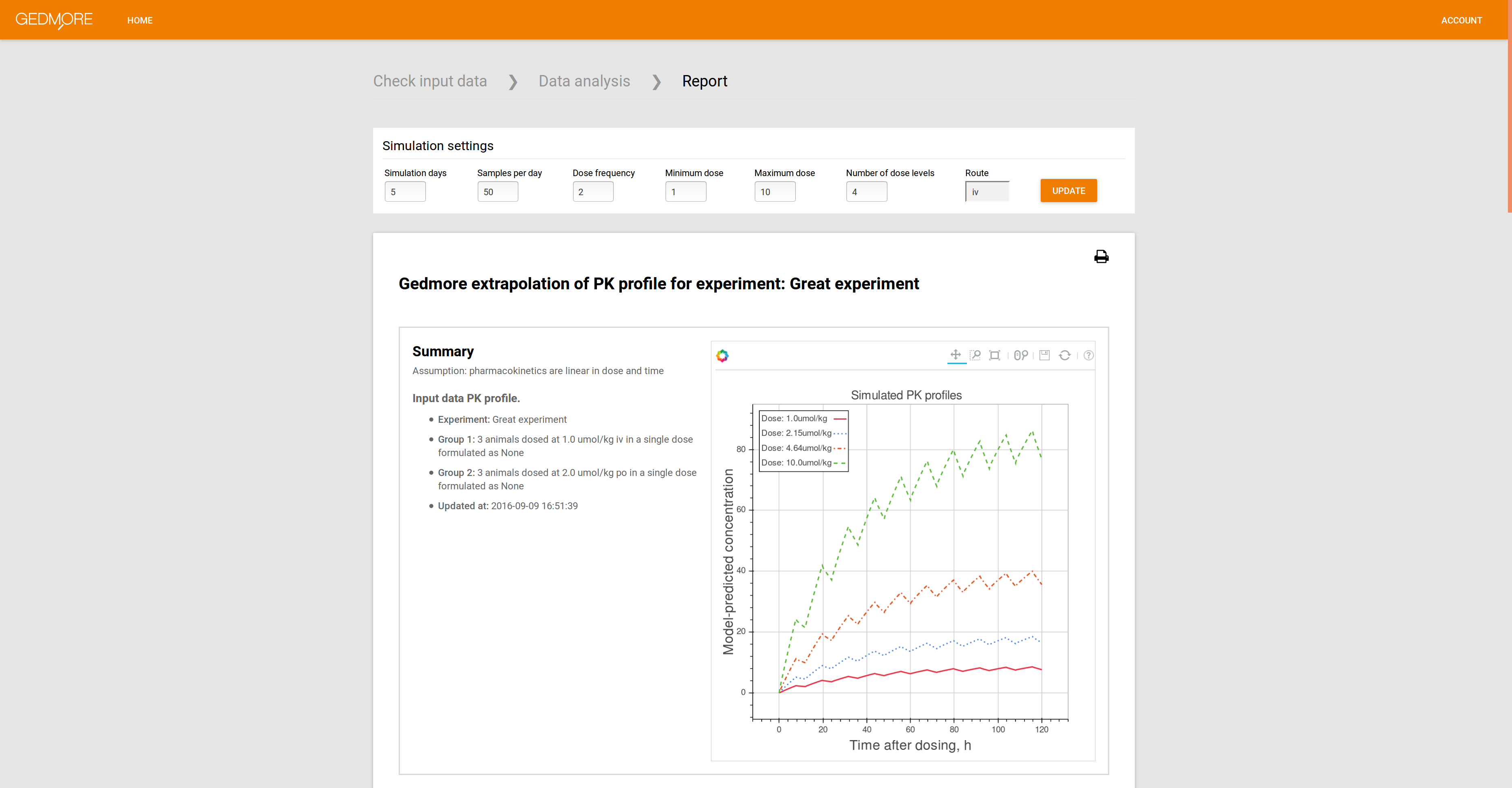Howto: view and update
A completed analysis will bring you to the report view.
There is a form field on top of the page in which simulations settings are available. The settings can be changed after which the ‘update’ button will refresh the report. Please see Product explanation for more details on the settings and how to use and save the report.
You can leave the report page by hitting the Gedmore logo or the link behind ‘home’.